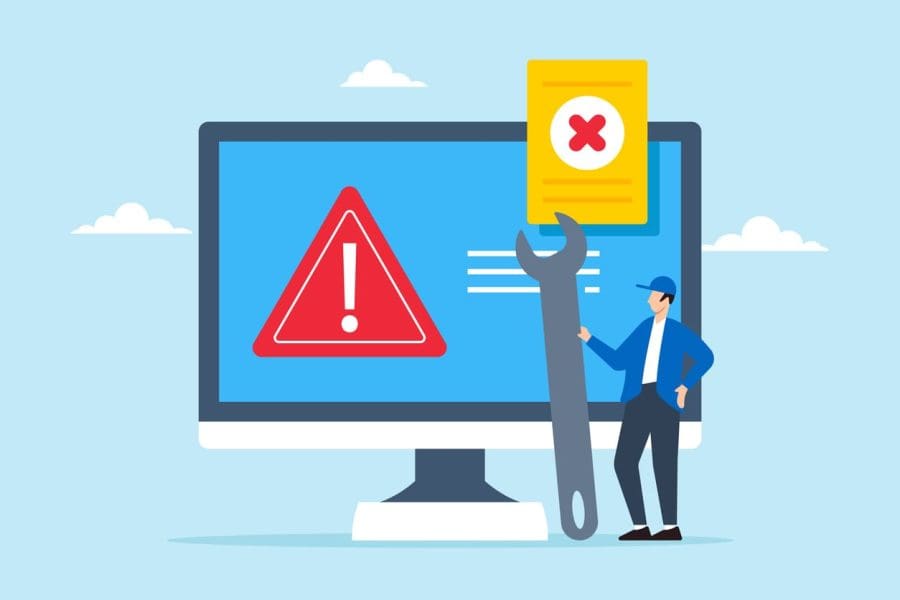Keeping your website in top shape is not just a chore—it’s essential. Whether you’re sharing your thoughts on a blog, selling online, or showcasing your business products and services, website maintenance support ensures your site remains secure, functional, and ready to engage your audience.
A site that gets regular care means your online presence stays safe and simple for your buyers to use. We’re diving into top advice that makes keeping your website easy and helps you win the bigger audience for your business.
Why is Website Maintenance Support Needed?
Support for keeping a website well-tuned includes a series of tasks aimed at making sure your site works great and is up-to-date. This covers frequent refreshes checking how the site performs, making sure it’s secure, and handling the content. We want to make sure your site stays on point and works like a charm giving people who visit a smooth ride.
What’s the big deal about maintaining a website?
- User Fun: If you keep your site in top shape, it’s going to load quicker and doesn’t lag making users happy. Making your website fast and easy to get around will help your users stay longer and read up your content more.
- Getting Seen on Search Engines: Keeping things fresh can help bump up your spot on search engine lists. New updates to read snappy images, and not letting your site get messy are all things that help you climb higher in the rankings.
- Security: Creating a shield against hackers will benefit your business both short and long term. Update your software, add solid security to steer clear of things like data theft and malware creepers.
- Brand Credibility: Look sharp, earn trust—that’s the game. People want a brand that looks slick online. Make sure your website maintenance support does not disappoint if you want to keep them clicking.
- Cost-Effectiveness: Tackle the small fry issues as soon as possible, or else you’ll be shelling out more money down the road. Stay on your maintenance grind to dodge expensive fixes and the dreaded downtime.
Key Components to Keep Your Website Humming
Keeping a website running smooth means paying attention to some big deal parts. Each one’s got a special job to keep your site from hitting the skids.
1. Stay Current
It’s important to always update parts that make your website work, like software, plugins, and themes, up to date. Upgrades come with security fixes and new features that make your site run better.
- Fresh Content: Make sure you’re adding new content to your site all the time, like blog entries, new product info, and clearing out things that are not current anymore.
- Plugin and Theme Compatibility: If your site runs on a Content Management System (CMS), you need to regularly check if all those add-ons and design bits, plugins and themes, work with the newest version of that system. Running updates regularly should be a priority otherwise, your site could be at risk.
2. Lock Down Your Site
Make sure that part of your website maintenance support includes operating like a fortress. Getting some serious security in place is key if you want to keep the bad actors away from your site.
- Routine Vigilance Sweeps: Keep an eye out for weak spots with regular security checks. There are a bunch of automated tools for this job that you can use.
- Data Backup Methods: Make sure to copy your website often so you’ve got the backups ready to go if anything goes south. It’s super important for getting your site back online after a mess-up.
3. Keeping Tabs on How Well Your Site’s Doing
Staying on top of your website’s performance is key to catching problems before they start annoying your visitors.
- Speeding Up Load Times: Work towards getting your site to load in less than three seconds. Dig into tools like Google PageSpeed Insights to understand your website’s current speed and snag some tips to make it faster.
- Consistent Availability Checks: You’ll want your site to be up and reachable all the time. Use tools that keep an eye on your site’s uptime and give you a heads-up if it ever takes a dive.
4. Managing Users
When your site includes user accounts, it’s important to manage them well.
- Handling Accounts: Make sure you look over user accounts often so you know that real account holders have entry. Say bye to accounts nobody uses anymore and tweak who gets to do what if you need to.
- Testing How Users Feel: Keep testing how easy and fun it is for people to use the site, like checking if getting around is a headache or if pages take forever to show up.
Setting Up Times to Do Maintenance
When you make a plan with set times to do upkeep, it makes life way easier and you won’t forget to do the must-dos.
Website Maintenance Support for Every Day
- Looking at Content: Peek at your pages to see if any links broke or content that needs a fresh take.
- Defending Your Turf: Do a quick security sweep each and every day to catch the bad actors.
Weekly Website Maintenance Support
- Site Backup: Secure your website by making a full backup to prevent data loss.
- Monitor Performance: Review your website’s performance stats and fix any problems you find.
Monthly Website Maintenance Support
- Update Software: Get the newest versions of your CMS, plugins, and themes.
- SEO Review: Do an SEO review to spot where you can make things better.
Quarterly Website Maintenance Support
- Full Security Check: Go through a big security check to find any weak spots.
- Update Content Plan: Change your content plan with what you learn from numbers and what analytics tell you.
Tools to Help Keep Your Website Running Smooth
Picking the right tools can make looking after your website less of a hassle and more effective.
1. Systems to Manage Content (CMS)
A strong CMS makes updating and handling content way easier. You’ve got top picks like WordPress, Wix, or Squarespace loaded with tools built inside for SEO making things safe, and tweaking how fast your site runs.
2. Protecting Your Website with Plugins
Putting in plugins for safety gives you a bit more defense. Always check for bad actors visiting your site and guard it well with a firewall in place.
3. Keeping Tabs with Analytics
If you use tools like Google Analytics, you can keep an eye on what users do, where they come from, and how much they’re into your site. That kind of info is useful when you need to make smart choices on what to do with your content and the look of your site.
4. Backup Options
Having backup solutions is like an insurance policy for your website data. It offers recovery possibilities in case something goes wrong.
Pick a solid backup plan to keep your data protected. Automated backup services allow for easy saves and simple fix options.
Do It Yourself vs. Pro Upkeep
Deciding on doing site upkeep solo or paying pros? Each route has its pluses and minuses.
Do It Yourself Upkeep
Pros:
- Spending Less: Handling your site’s upkeep can cut costs.
- Full Command: You get to call all the shots on updates and tweaks on your site.
Cons:
- Big Time Suck: It’s a big job keeping a website in shape, and well, it’s even harder if techy stuff is not your thing.
- Chance of Mistakes: If you don’t know enough, problems might sneak in by accident.
Pro Maintenance
Good Practices:
- Know-How: The pros have got the skills to take care of tricky things the right way.
- Saving Time: When you let others handle the upkeep, you get to zero in on your main work which is growing your business.
Not-so-Good Practices:
- Spending Money: Getting pros to do the job can hit your wallet hard if you need a lot of help.
- Slipping Grip: Giving someone else the reins means you might not get to call all the shots on how things get fixed.
Final Thoughts: Making Website Upkeep Help a Big Deal
To wrap it up, keeping your website in shape is super important if you want to keep shining online. Get yourself a solid upkeep routine, grab some nifty tools, and consider getting experts to help you out. This way, you make sure your website stays safe, zippy, and easy for your target audience to use.
Don’t forget, the internet keeps changing, and keeping your website spick and span is a big deal if you’re aiming for long-term success. Updating, staying secure, and keeping an eye on how well things run can pump up how people see your website and give your online reputation a big boost. Putting website upkeep first lets your guests have a smooth time, bumps up your spot in search engine results, and shields your company from threats.
Book a call with our We Get Digital experts and let us weigh in on how to keep your website healthy and secure both in the short or long haul for your business.