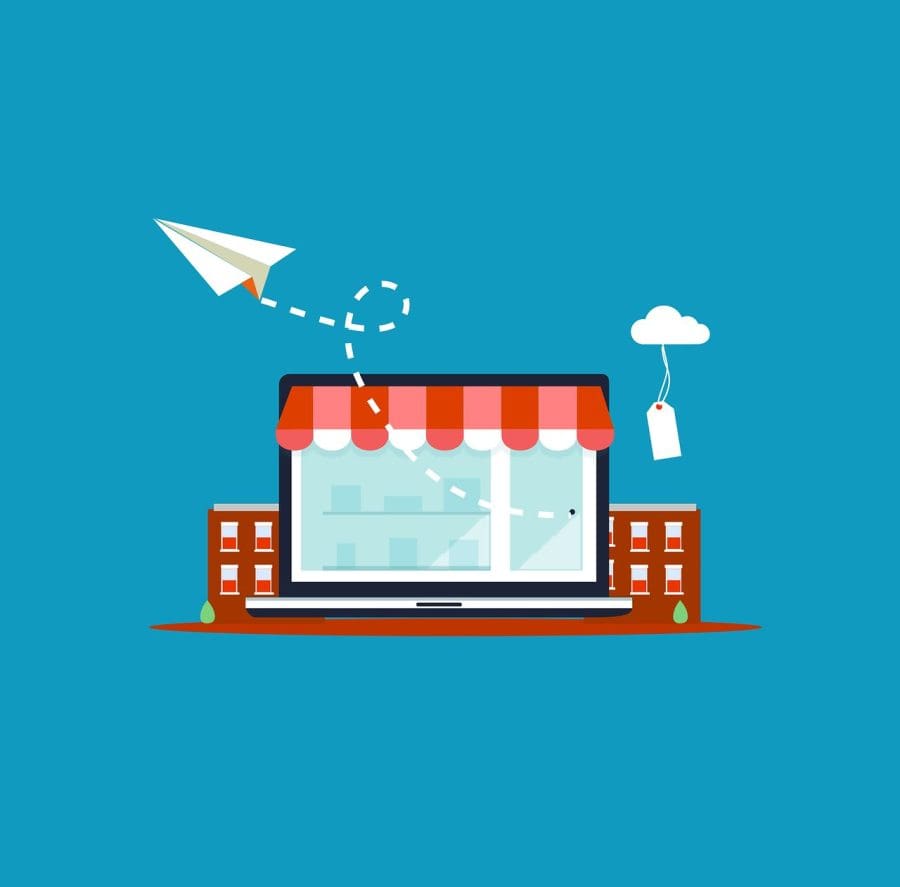Is planning websites easier this 2025? The digital marketplace is like a bustling city—always evolving, always crowded. If you’re planning websites for your e-commerce business this year, you’re not just building a store; you’re crafting a digital destination where customers want to linger, explore, and return. Let’s walk through how to create a site that feels less like a transaction and more like an experience.
Step 1: Understanding Your Business Model (It’s Your North Star)
Before you pick a colour scheme or a platform, ask: Who’s your audience, and how do they want to buy? Your business model isn’t just a label—it’s the DNA of your site. Let’s break down your options with real-world examples:
1. B2C (Business-to-Consumer)
- What it is: Selling directly to everyday shoppers. Think skincare brands, fashion retailers, or gourmet food stores.
- Example: Glossier excels here with a clean, community-driven site that feels personal.
- Your takeaway: Focus on emotive storytelling, quick checkout, and mobile-first design.
2. B2B (Business-to-Business)
- What it is: Selling bulk products or services to companies.
- Example: Alibaba dominates here by simplifying bulk orders and supplier connections.
- Your takeaway: Prioritise account management tools, volume pricing tiers, and detailed product specs.
3. C2C (Consumer-to-Consumer)
- What it is: A peer-to-peer marketplace where individuals sell to each other.
- Example: Depop thrives by blending social media vibes with shopping.
- Your takeaway: Build trust with user reviews, secure payment escrow, and easy listing tools.
4. C2B (Consumer-to-Business)
- What it is: Freelancers or creators selling services to companies.
- Example: Upwork connects freelancers with businesses needing niche skills.
- Your takeaway: Highlight portfolios, client testimonials, and project bidding features.
Hybrid Models
Don’t box yourself in! Many brands blend models. For instance, Etsy started as C2C but now hosts B2C artisans. Stay flexible as your business grows.
Step 2: Choosing Your E-Commerce Platform (Your Digital Home)
Your platform is the foundation of your online store. Let’s compare top contenders with their pros, cons, and ideal users:
1. Shopify
- Best for: Beginners and small businesses.
- Why?: Drag-and-drop simplicity, 24/7 support, and thousands of apps (like loyalty programs or live chat).
- Watch out for: Transaction fees if you don’t use Shopify Payments.
2. WooCommerce
- Best for: WordPress fans who want full control.
- Why?: Free, open-source, and endlessly customisable. Plugins like Yoast SEO make optimisation easy.
- Watch out for: You’ll need hosting and basic tech skills.
3. BigCommerce
- Best for: Scaling businesses aiming for global sales.
- Why?: Built-in multi-currency support, SEO tools, and no transaction fees.
- Watch out for: Steeper learning curve than Shopify.
4. Wix
- Best for: Creatives and microbusinesses.
- Why?: Stunning templates and intuitive design tools. Perfect for a boutique or portfolio site.
- Watch out for: Limited scalability for large inventories.
5. Squarespace
- Best for: Aesthetic-driven brands (e.g., artists, designers).
- Why?: Gorgeous templates and built-in blogging tools.
- Watch out for: Fewer e-commerce features compared to Shopify.
Pro Tip: Most platforms offer free trials. Test-drive 2-3 to see which “clicks” with your workflow.
Step 3: Designing for Humans (Not Algorithms)
Your website’s design should feel like a helpful shop assistant—not a vending machine. Here’s how to nail it:
A. Homepage Essentials
- Hero Section: Use a striking image or video with a clear value proposition. Example: Patagonia’s homepage highlights sustainability with bold visuals.
- Navigation: Keep menus simple. Use labels like “Shop,” “New Arrivals,” and “Sale”—not jargon.
- Trust Signals: Display security badges (SSL, McAfee), shipping info, or press mentions (e.g., “As seen in Vogue”).
B. Product Pages That Convert
- High-Quality Media: Include 5-8 images per product, 360° spins, or videos (e.g., a model wearing a dress).
- Copy That Sells: Replace “Waterproof backpack” with “Explore worry-free: 100% waterproof, 30L adventure-ready backpack.”
- Social Proof: Show reviews, user-generated photos, or “X sold in the last 24 hours” urgency cues.
C. Checkout: The Make-or-Break Zone
- Guest Checkout: 34% of users abandon carts if forced to create an account. Let them check out as guests.
- Multiple Payments: Offer credit/debit cards, PayPal, and “Buy Now, Pay Later” (e.g., Klarna).
- Cart Recovery: Use email or SMS reminders like, “Forgot something? Your cart is waiting!”
D. Beyond the Basics
- Accessibility: Ensure text contrasts with backgrounds, add alt text to images, and enable keyboard navigation.
- Micro-Interactions: Add subtle animations—like a heart icon pulsing when you favourite an item.
Step 4: Mobile Optimisation (Because Phones Rule)
Over 60% of e-commerce traffic comes from mobile devices. Here’s how to ace it:
A. Responsive Design
- Test your site on tools like Google’s Mobile-Friendly Test.
- Use larger fonts and buttons (minimum 44×44 pixels for tap targets).
B. Speed Matters
- Compress images with TinyPNG or enable lazy loading.
- Aim for a load time under 3 seconds (use Google PageSpeed Insights).
C. Mobile-First Features
- Click-to-Call: Let customers ring you with one tap.
- SMS Notifications: Alert users about order updates or restocks.
Example: ASOS nails mobile with a sticky “Search” bar and easy-filter options.
Step 5: Payment Gateways (Safe, Smooth, & Global)
Choose gateways that match your audience’s preferences:
1. PayPal
- Pros: Trusted worldwide, supports 25+ currencies.
- Cons: Higher fees for small transactions.
2. Stripe
- Pros: Developer-friendly, supports subscriptions.
- Cons: Requires PCI compliance.
3. Square
- Pros: Seamless POS integration for brick-and-mortar hybrids.
- Cons: Limited international reach.
Regional Options:
- EU: Adyen, Klarna
- Asia: Alipay, Paytm
Pro Tip: Display payment icons at the footer to reassure customers.
Step 6: SEO—Your 24/7 Sales Team
SEO isn’t a one-time task—it’s a marathon. Here’s how to stay ahead:
A. Keyword Goldmines for Planning Websites
- Use AnswerThePublic to find long-tail queries like “affordable organic cotton yoga mats UK.”
- Target local keywords: “London-based florist delivery” if you serve a specific area.
B. On-Page Tweaks
- Title Tags: Keep under 60 characters. E.g., “Handmade Leather Journals | Eco-Friendly & Personalised | [Brand].”
- Meta Descriptions: Write compelling previews. “Discover luxury candles crafted in Cornwall. Free UK shipping over £50.”
C. Content That Ranks
- Blogs: Write guides like “How to Start a Sustainable Wardrobe in 2025.”
- FAQs: Answer common questions (e.g., “How do I measure my ring size?”).
D. Technical SEO
- Fix broken links with Screaming Frog.
- Submit a sitemap to Google Search Console.
Step 7: Content That Builds Relationships
When planning websites, make a mental note to ensure your content feels like a chat with a friend:
A. Product Descriptions
- Bad: “Blue ceramic mug.”
- Good: “Morning Bliss Mug: Hand-painted with food-safe glaze, perfect for your first brew.”
B. Storytelling
Share your brand’s journey. Example: Who Gives A Crap uses humour and transparency about their eco-mission.
C. User-Generated Content (UGC)
Encourage customers to tag you in photos. Feature UGC on product pages—it’s 9.8x more impactful than brand content.
Step 8: Social Media—Your Virtual Megaphone
Platform-Specific Tips:
- Instagram & TikTok: Short videos showing products in action. Use trending sounds.
- Pinterest: Create “Shop the Look” pins linking to product pages.
- LinkedIn (for B2B): Share case studies or whitepapers.
Run a Campaign:
Launch a hashtag challenge like “#MyWeekendLook” where customers share outfits for a chance to win store credit.
Step 9: Analytics—Your Crystal Ball for Planning Websites
Track These Metrics:
- Conversion Rate: Aim for 2-3% (industry average). Improve with A/B tests on CTAs.
- Average Order Value (AOV): Boost with upsells (“Customers also bought…”).
- Cart Abandonment Rate: If over 70%, simplify checkout or add exit-intent popups.
Tools to Try:
- Heatmaps: Hotjar shows where users click or scroll.
- A/B Testing: Google Optimize tests headline variations.
Step 10: Stay Ahead of the Curve When Planning Websites
2025 Trends to Watch:
- AI Chatbots: Offer instant support (e.g., Drift).
- AR Try-Ons: Let customers “try” glasses or makeup virtually.
- Voice Search: Optimise for phrases like “Where can I buy vegan leather bags near me?”
Final Word: Build with Heart
Planning websites for 2025 is not about chasing every trend—it’s about creating a space where customers feel valued. Test relentlessly, listen to feedback, and infuse your brand’s personality into every pixel. The best e-commerce sites don’t just sell products; they build communities.
Call us today and let us help you plan your website to make your corner of the internet unforgettable.