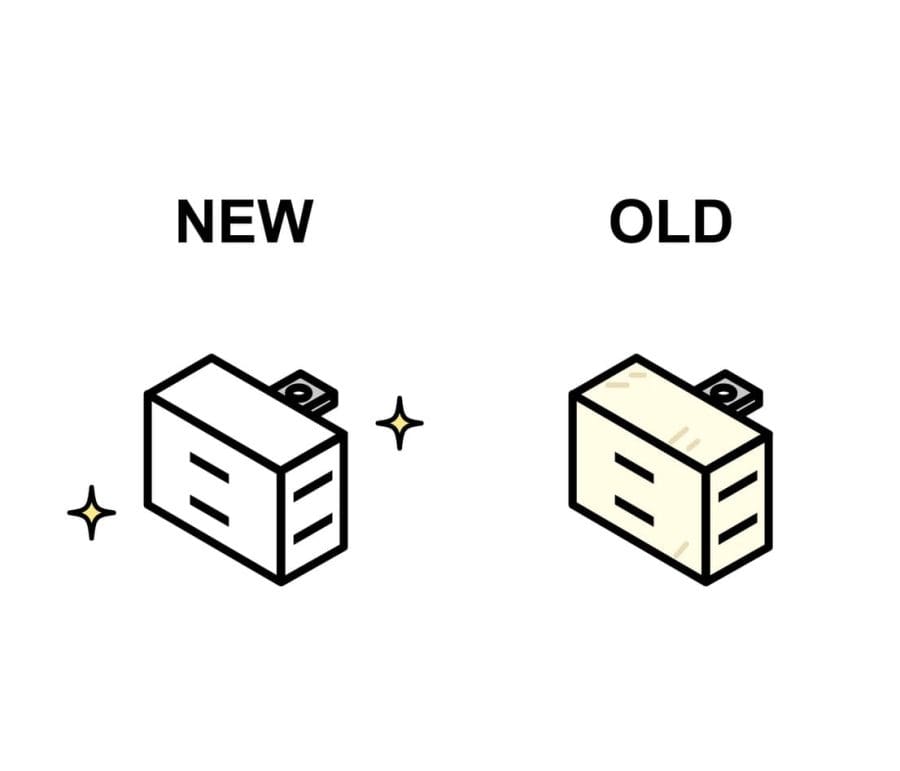Thinking about migrating from Wix to WordPress? It is a common step for growing businesses. While Wix is simple to start with, you might now be finding its limits for SEO and customisation frustrating.
A move to WordPress gives you the control and flexibility your business needs to compete online. We have moved dozens of sites, and this guide will show you how to make the switch smoothly, protecting your search rankings and keeping your traffic intact.
Why Consider Migrating from Wix to WordPress?
Wix works well for beginners giving you an easy way to build websites with its drag-and-drop tools. But as your website grows, you might want better features and more control. Here’s why migrating from Wix to WordPress could be a better choice:
- Full Ownership: On WordPress, you control your data and can change every part of your site .
- Better SEO Options: WordPress has powerful SEO tools like Yoast SEO and Rank Math. These give you more ways to optimise your site than Wix does.
- Scalability: WordPress makes it simple to expand your site as your business grows. You can include advanced features like online stores, membership areas, or custom plugins without any hassle.
- Cost Efficiency: WordPress helps you save money by skipping the ongoing fees from platforms like Wix. You cover the cost of your hosting and domain.
Why WordPress is a Better Choice
Migrating from Wix to WordPress opens many doors. You can build a website that not looks professional but also ranks better on search engines. Below are a few major benefits:
- Faster Performance: With optimised hosting and lightweight themes, your site loads faster and provides a smoother experience for visitors.
- Wide Range of Plugins: You can find thousands of plugins to add new features to your site. You don’t need to know much about coding to use them.
- Flexible Customization: WordPress themes let you tweak the design to make your site match your brand’s style.
Getting Ready to Migrate
Step 1: Pick a Trustworthy Hosting Service
To begin migrating, you must first pick a hosting service backed by WordPress. Make sure your hosting provider includes:
- Simple Installation: A one-click setup can make the process much smoother.
- Strong Performance: Opt for a host with a reputation for being fast and dependable.
Customer Support: Make sure the hosting team gives you solid help when problems pop up.
Step 2: Back Up Your Wix Website
You should save your Wix website before you start making changes. Wix doesn’t let users export everything directly, but you can still save key details and download your images. This gives you something to work from during the move.
Step 3: Create Your WordPress Website
After finding a hosting provider, set up WordPress on your account. Many providers make it simple to install. After getting it ready, pick a theme that matches your brand’s vibe and edit it however you like.
Moving Your Content
Step 4: Move Over Your Blog Posts
If you run a blog on a Wix site, you can move your posts using the RSS feed method. Here’s what you need to do:
- Find Your RSS Feed: To access it just add /feed.xml at the end of your Wix site URL.
- Save the Feed: Download the file as XML and store it on your device.
- Upload to WordPress: Go to your WordPress dashboard and click Tools then Import. Choose the RSS importer option and upload the XML file to bring in your blog posts.
This method transfers your posts, but you might have to fix some images or formatting after the move.
Step 5: Move Pages by Hand
No tool can move pages from Wix to WordPress. You have to copy and paste the text from every page of your Wix site into new WordPress pages on your own. This works as a decent chance to update your content and tweak it to improve SEO.
Step 6: Move Your Images Over
The images don’t come along when you use the RSS feed. You must upload them by hand to the WordPress media library. Add alt text to each image to boost SEO while you’re at it.
Keeping SEO Intact While Migrating
Step 7: Create 301 Redirects
One of the key tasks to keep your SEO intact during a migration involves setting up 301 redirects. These redirects help search engines recognise that your content has moved to a new address. This plays a big role in holding on to your rankings. Here’s what to do:
- Make a List of Old URLs: Write down the URLs from your old Wix site.
- Set Up Redirects: Use a tool such as the Redirection plugin to connect your old URLs to their new locations on WordPress with 301 redirects.
Step 8: Adjust Your SEO Settings
After you move your content, it’s important to adjust the SEO settings on your WordPress site. Add an SEO plugin like Yoast SEO and set it up to boost your site’s visibility. Pay particular attention to:
- Meta Titles and Descriptions: Add unique and useful meta tags to every page to describe its content.
- Permalink Structure: Open the Settings menu, find Permalinks, and pick a structure that uses important keywords.
Step 9: Submit Your Sitemap
Once you set up your site, upload your XML sitemap to search engines. This makes it easier for them to find and index your pages. You can make this sitemap using an SEO plugin and upload it through Google Search Console.
Post-Migration Strategies
Step 10: Monitor Website Traffic
Keep checking your website’s traffic after migration. Use a tool like Google Analytics to study how visitors behave. This will let you spot problems that may come up after making the move.
Step 11: Fix Internal Links
When moving content, make sure to fix all internal links so they point to the updated URLs. This helps users navigate and allows search engines to scan your website better.
Step 12: Keep Content Fresh
To keep SEO rankings steady, update your content often. Write new blog posts, improve older articles, and connect with your audience in comments or on social media. This activity keeps your site lively and makes search engines check your pages more often.
Wrapping Up Migrating from Wix to WordPress
Migrating from Wix to WordPress marks a big move to improve your website’s performance and SEO options. Though the task might feel like a lot to handle, planning it well and following through can help you make the switch . Keep in mind, migration isn’t the finish line. To succeed long-term, you need to keep improving and interacting with your site.
Ready to dive in and see what your site can do? Book a meeting with our experts today here at We Get Digital. We’ll guide you through your switch from one platform to another while keeping your rankings intact.